How do I publish my site using FrontPage?
Please read these important notes before beginning: notes.htm.
First, create a new web site. Do this by going to the File menu > New
> Web.
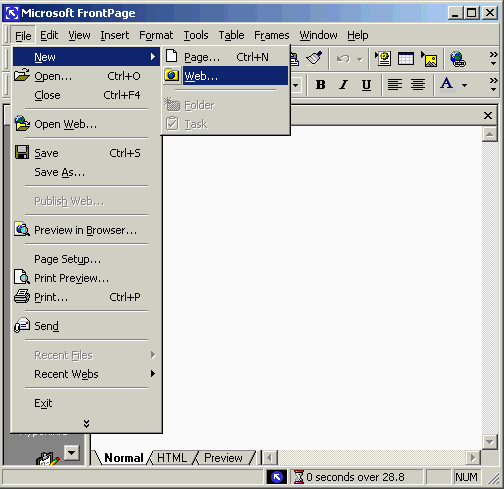
Now choose what type of web you want to create. For the purpose of this
tutorial I will
choose a one page web.
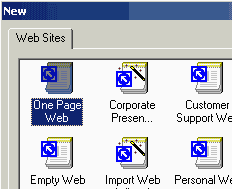
Now comes the fun part... Design your web page. Designing a web page
for the first
time can be exciting, but also a little frustrating. You may find some
useful information
on web design at http://html.about.com/.
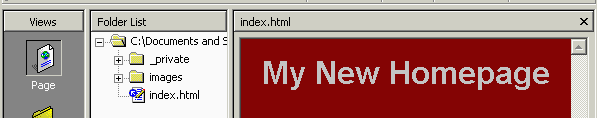
After you have designed and uploaded your website, you are ready to upload
it to the web server!
Under the file menu choose "Publish Web"

You will be prompted to specify the location to publish to. In this field
you
simply enter your web address. If your domain name is not configured yet,
you will need to publish using FTP (See /support/upload/frontpage/ftp).
So all together it should look something like this:
http://www.mydomain.com/
(Please be sure to include the http:// and to have "www." in
front of the domain name.)
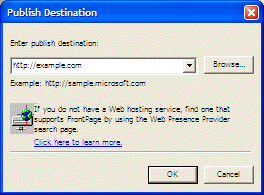
If all this information is entered correctly the server will prompt you
for your
username and password. You will need to enter the username and password
that was issued to you when you signed up for the hosting package (unless
you have changed it since then).
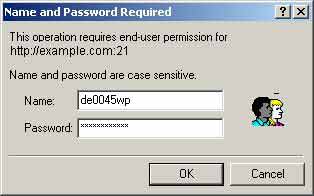
...And that's about it folks! Your website will be uploaded to the web
server and
you will be able to view it on-line. Don't forget to call your home page
index.html.
